Thank You for Being an EVkids Champion!
Your commitment is important to ensure that students and families can continue receiving consistent academic support and mentoring throughout the school year.
Below, you will find step-by-step instructions on setting up your Expanding Horizons Gala fundraising page and a toolkit to guide you in writing your stories and how to share your page via social media and email.
Setting Up Your Fundraising Page
-
1. Go to our Gala landing page (where you can also purchase your tickets).
-
2. You can start your fundraising page two ways:
- If you are purchasing Gala tickets: Click the button that says “Get Tickets To The Gala” at the top of the page. Select your tickets under “Choose Your Registration Level.” A prompt will pop up encouraging you to “Be an EVkids Champion” and set a fundraising goal, and input your contact information. When you’re done, click “Next.”
- If you are not purchasing Gala tickets: When you click “Get Tickets To The Gala,” select “EVkids Champion only.” The same prompt will instruct you to set a fundraising goal and input your contact information. When you’re done, click “Next.” -
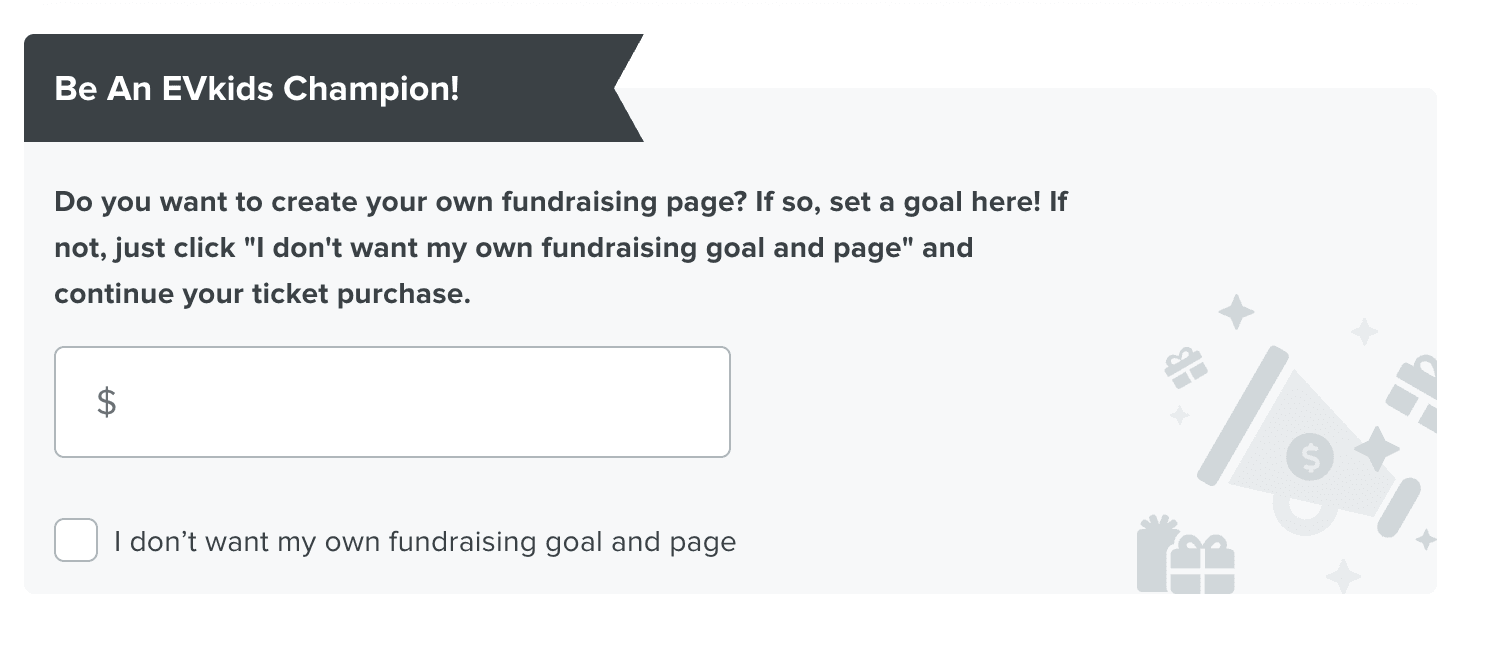
3. Do you want to kick-start your fundraising with an initial donation? Make it now, or click “Complete Registration.”
-
4. Scroll down to “Just one more step!” and create a password to access your fundraising dashboard and start fundraising.
-
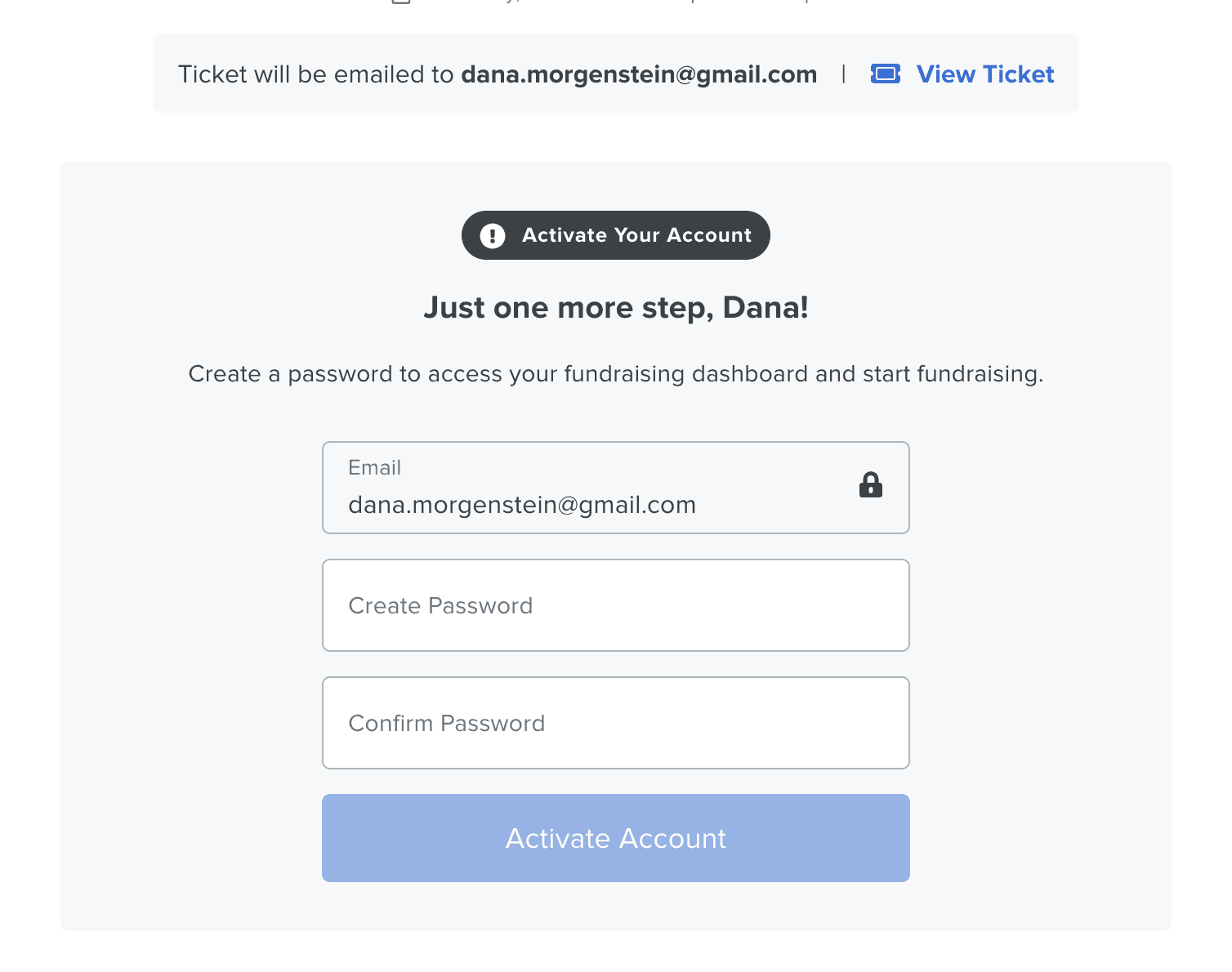
5. Use your Fundraising Dashboard to customize your page - watch this video for step by step instructions. You can upload pictures, tell a story, and even link to your Facebook account. You can even win a badge for completing the tutorial! You can always return to your Fundraising Dashboard by going to the Gala landing page and logging in.
-
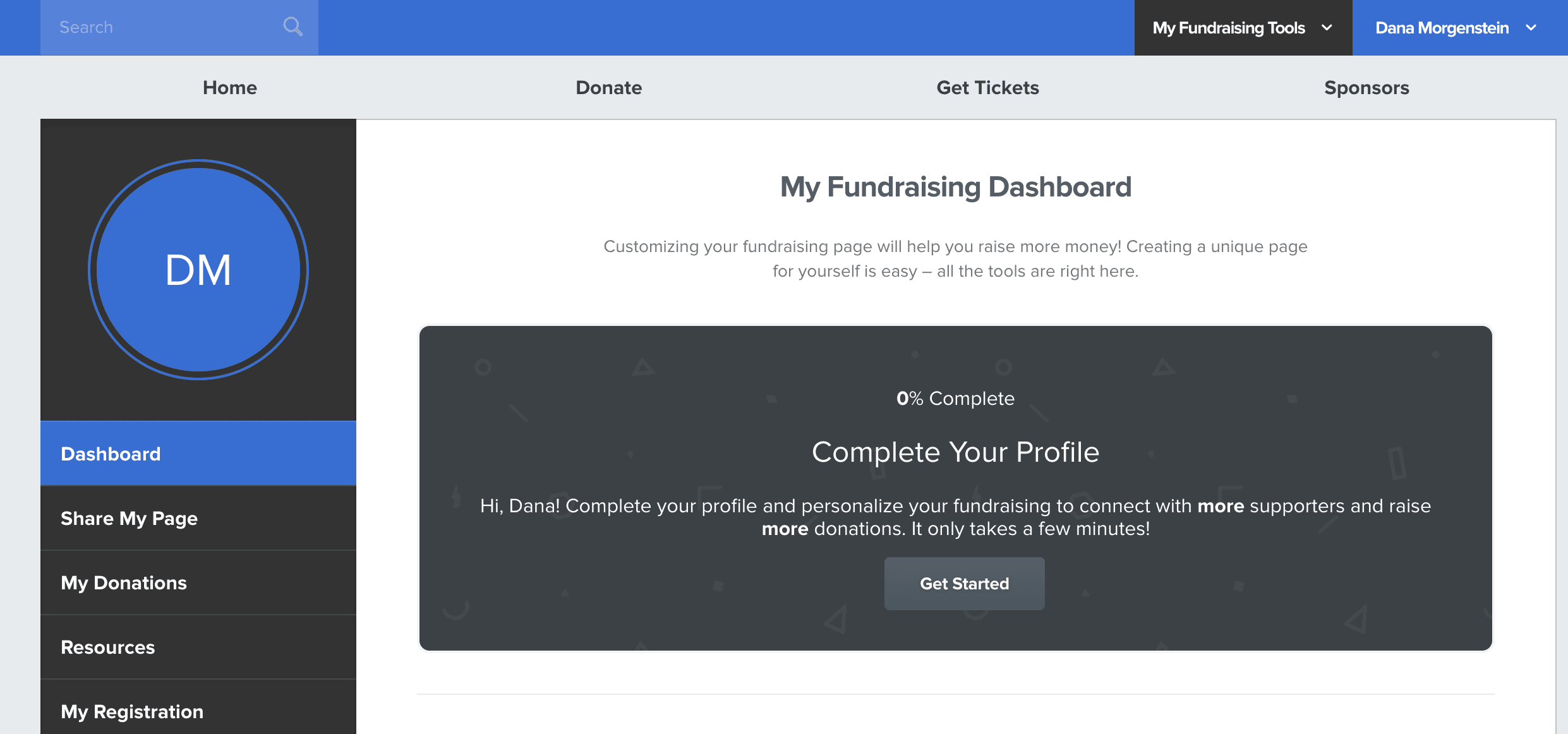
6. Not sure what to write, or how to start? The EVkids Champions Toolkit below is full of prompts, sample language, and stories to help you inspire generosity!
EVkids Champions Toolkit
Please find below some questions and prompts to guide you as you put together your fundraising page. You are absolutely welcome to copy and paste any of the language below to use on your fundraising page, in emails, and in social media posts. Need more or different assistance? Email gala@evkids.org.
Not sure what to write in your story? Try answering these questions:
- What is your connection to EVkids (alum, current tutor, board member, long-time donor, a new supporter)?
- What role did or does EVkids play in your life and on your path to where you are now?
- What is your strongest memory about EVkids?
- Who or what got you ready to launch when you were growing up?
- Is there a mentor who has been important in your life?
Sample language for social media and emails:
This is a cause that really matters to me. Can you help me reach my goal?
EVkids connects youth in Dorchester and Roxbury with university student volunteers for 1-on-1 mentoring and supports them as they apply to and attend college. In the summer, under-resourced kids experience community living in the Green Mountains of Vermont.
EVkids Stories
Copy and paste stories to share - use the included pictures to add impact!
-
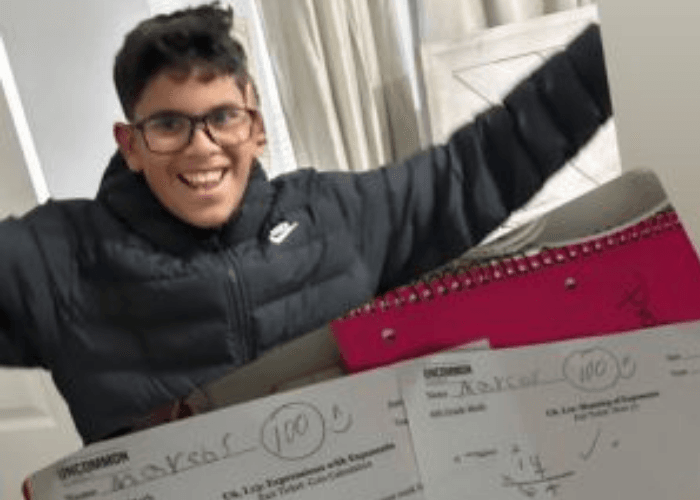 Marcos & Lucy: Math Tests Add Up!
Marcos & Lucy: Math Tests Add Up!Grade 6 was a year of transitions for Marcos: he switched schools, switched to EVkids Online Tutoring, and started with a new mentor, Lucy (Tufts ‘27). Lucy noted that he often knew the answers in math, but needed help with his confidence. In their Tutoring sessions, Lucy provided plenty of encouragement along with help working through his homework, and Marcos's mom sent us this picture of the triumphant results: two perfect math tests and a big smile of pride!
-
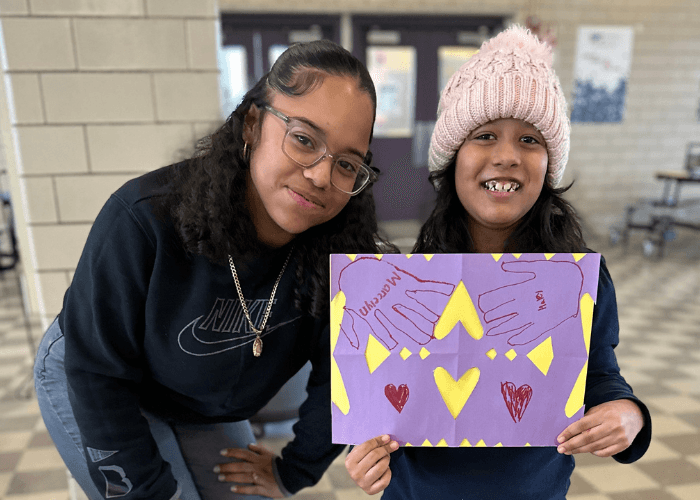 Haley & Marcelyn: Learning They Have Lots in Common!
Haley & Marcelyn: Learning They Have Lots in Common!When Haley (grade 4) started EVkids Tutoring last spring with her mentor Marcelyn (MCPHS ‘27) at Harbor Point, she was feeling a bit unsure about school: she wasn’t a strong reader, and was having trouble making friends. However, Marcelyn quickly became both a friend and role model to Haley, the pair bonding over their shared background of being Dominican. They also bonded over art during free time at Tutoring, tracing their hands together to make a cute little poster!
“Watching her grow more confident in herself with her reading and math skills has been incredibly rewarding,” says Marcelyn. “Our sessions are filled with laughter and learning, and it's amazing to see how much progress she’s made, both academically and personally.”
-
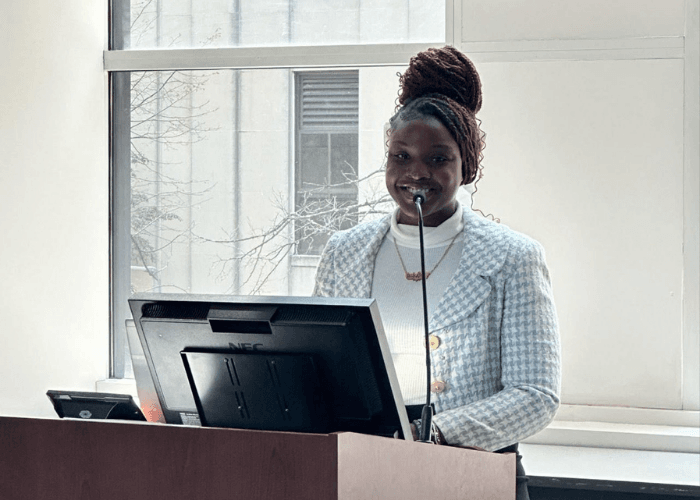 Taisha and Sarah: Succeeding at College Success
Taisha and Sarah: Succeeding at College SuccessTaisha, who started EVkids Tutoring in 8th grade and is now in her third year at Tufts University, has continued to receive 1-on-1 mentoring from her former tutor, Sarah (Northeastern ‘21) through the EVkids College Success program. Taisha is in turn also mentoring younger students: over the summer last year, she had a paid internship with the DA Hayden Advocates of Criminal Justice Fellowship. As co-coordinator for the program, Taisha recruited and placed high school students, planned tours and education sessions, and helped to plan a mock trial!
Taisha did such a superb job that she was asked to return in the summer of 2025, and in the meantime, her supervisor helped her land a part-time internship at the Boston Probation Office for the fall.
-
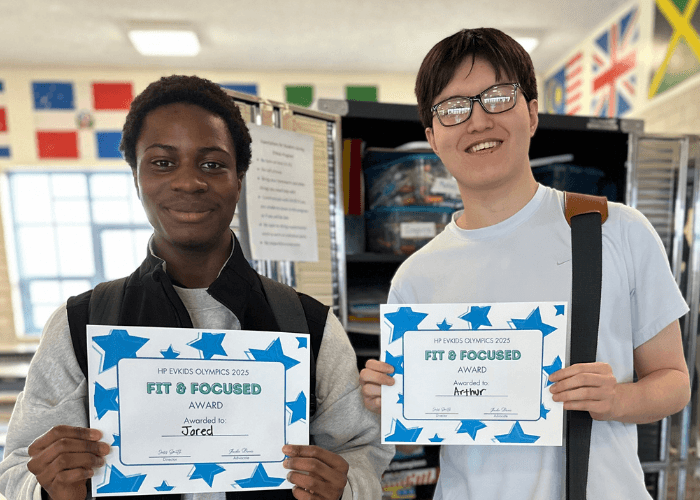 Jared & Arthur: Supporting Emerging Leadership
Jared & Arthur: Supporting Emerging LeadershipJared, now in his first year at Bridgewater State University, was only in Tutoring with EVkids for one year, but he jumped in with enthusiasm, even joining the EVkids Youth Council, where he had the privilege of introducing keynote speaker George “Chip” Greenidge, Jr. – Founding Executive Director of Greatest MINDS – at our yearly Community Celebration. Jared has already been an asset to the group, and continues to contribute to the Youth Council as he works toward a medical degree.
Over a busy senior year filled with activities and college applications, Jared was always able to turn to his mentor Arthur (BC ‘28) sharing, “we’re very similar individuals so it’s easy to get along”. Arthur especially enjoyed the less formal time that he and Jared spent commuting together after Tutoring, sharing “since we both take the T after class, it gives us 20 minutes to chat about whatever we want. Helping to reassure him about college and school through these talks has been memorable and enjoyable for me.”
-
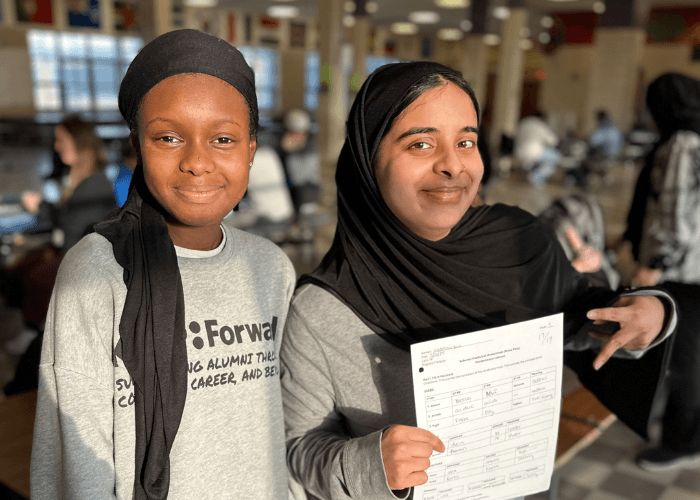 Kadija and Syedah: A New Bond Brings Academic Results
Kadija and Syedah: A New Bond Brings Academic ResultsKadija (grade 10) made great progress over four years working with her tutor Zoe (BC ‘24). The Tutoring team was worried that the transition after Zoe’s graduation would be tough, but new mentor Syedah (MCPHS ‘27) was proactive in getting to know Kadija over the 2024-2025 school year, which allowed them to quickly form a close bond. Kadija shared, “We can hold a conversation, talk about our days, and enjoy our time together.”
Syedah noticed that Kadjia puts a lot of pressure on herself, and that her confidence didn’t measure up to her skill level. She set a goal of building Kadija up by emphasizing her strengths and celebrating her wins. This Spring, Kadija surprised herself by successfully writing a five-paragraph essay, and Syedah was thrilled to see the improvement in her confidence!
